In this guide, we'll show you step-by-step how to properly connect your new soundbar to your TV.
Follow the instructions carefully to enjoy crystal clear and immersive sound while watching your favorite content.
This guide is intended to provide a general guideline on how to connect a soundbar to your TV. However, it's important to note that there are numerous soundbar and TV models with different connection options. Therefore, not all of them will support the indicated connections. We still recommend checking the manual for your soundbar and TV to find out the connection options available for your specific model. In case of doubts or difficulties, Videosell 's expert technicians are available to offer professional assistance and guide customers in the optimal configuration for an excellent audio experience.
Get to know your soundbar and your TV
Before you begin, make sure the soundbar you choose is compatible with your TV.
Check the connection ports available on the soundbar and TV. Common options include HDMI, optical, RCA, and Bluetooth. Also check your TV's manual to find out which audio options it supports.
Once you understand the available connections, you can proceed to choose the most suitable connection method.
Here are the best ways to make the most common connections:
1. Connect via HDMI ARC
If both your TV and soundbar support HDMI ARC (Audio Return Channel) , this is one of the simplest and most affordable options.
It is important to bear in mind that sometimes the ARC technology presents some compatibility problems when products belonging to different brands are connected, in the event that the product presents such defects it is preferable to proceed with one of the connections proposed below.
Here's how to proceed:
- Make sure your TV and soundbar are both turned off.
- Find the HDMI ARC port on your TV and plug one end of the HDMI ARC cable into the corresponding port.
- Plug the other end of the HDMI ARC cable into the HDMI ARC port on the soundbar.
- Turn on the TV and soundbar.
- Check your TV's audio settings and make sure the audio is set to "HDMI ARC" or "Soundbar".
3. Connection via optical cable
If your TV doesn't support HDMI ARC, you can use an optical cable to connect the soundbar.
Here's how to do it:
- Turn off the TV and soundbar.
- Find the optical (out) port on your TV and connect one end of the optical cable.
- Plug the other end of the optical cable into the soundbar's optical (in port).
- Turn on the TV and soundbar.
- In your TV's audio settings, select the "Optical Audio Out" or "Soundbar" option.
Search for the Perfect Soundbar: Discover the Ranking of the Best Models of 2023!
Find the ideal soundbar for you or discover the best options available on the market. Click on the link below to consult our complete guide and the ranking of the 6 best soundbars of 2023, compiled by the experts of Videosell.
Make your audio an amazing experience!
Assistance just a click away
Our commitment to meet your every need
Our support and technical assistance team are always available to help you with any questions or needs regarding the selection and use of your stereo amplifier. We are here to ensure that you have a perfect and satisfactory audio experience with your purchase.
Thank you for choosing our store, we are ready to assist you and make your experience with us great!
You can contact us by phone at (+39) 02-4450072 or by email at servizioclienti@videosell.it